Your data team just told you it'll take two weeks to answer a simple question about last quarter's performance. Meanwhile, your competitor’s already making moves. You’re still waiting for a dashboard update. Sound familiar?
Here's the problem with traditional BI dashboards, long debated in the dashboards vs reports conversation: they're built to look backward, not help you move forward. By the time you get your report, the market has already shifted.
An AI dashboard changes this completely by letting you ask questions to get instant, predictive insights so you can make smarter calls before the market shifts again.
So what exactly is an AI dashboard, and how does it differ from the tools you’re used to? Let’s break it down.
What is an AI dashboard?
An AI dashboard is an analytics interface that uses artificial intelligence to help you explore data and get answers to business questions using natural language. Instead of manually filtering and drilling into static charts, you can simply ask questions like "Show me sales trends for Q4," and it generates instant answers.
These intelligent dashboards can function as a business dashboard, giving everyone on your team, from leaders to analysts, the same access to insights. They help you make faster, more informed decisions without needing to be a data expert or wait for analyst support.
How AI dashboards differ from traditional BI tools
You've likely used a traditional BI dashboard before. They’re great for tracking known KPIs, but they stop short of explaining why things happen or what to do next.
As Scott Stevens points out in an episode of The Data Chief
"Business intelligence tends to have this notion of looking backwards. It's not thinking about prescriptive or predictive analytics, or live analytics, powered by the new capabilities that we're seeing."
AI dashboards shift this focus from just looking at the past to understanding the present and predicting the future. For example, a traditional dashboard might tell you sales dropped last month. An AI dashboard tells you why, and what to do about it..
|
Traditional BI dashboard |
AI dashboard |
|
Static visualizations |
Dynamic, context-aware insights |
|
Manual filtering and drill-downs |
Natural language queries |
|
Historical reporting |
Predictive analytics |
|
Scheduled data updates |
Instant anomaly alerts |
💡 Learn how outdated tools like Tableau hold teams back in our actionable eBook.
Core AI technologies powering modern dashboards
AI dashboards aren't a single piece of technology, but rather a combination of several working together to deliver a seamless experience.
1. Natural language processing
Natural language processing (NLP) is what allows you to "talk" to your data. It translates your everyday business questions, like "compare customer churn this quarter versus last year," into queries the system can understand. This means you don't have to write code or navigate complex menus.
2. Machine learning algorithms
Machine learning (ML) algorithms are the engine that helps the dashboard get smarter over time. They learn from your usage patterns, improve the relevance of recommendations, and spot trends in your data you might have otherwise missed.
3. Predictive analytics engine
This is the part of the system that helps you look forward. It uses historical data and ML models to forecast what is likely to happen next. Instead of just seeing that your inventory is low, a predictive engine can tell you when you're likely to run out based on current sales velocity and seasonal trends.
4. Real-time data processing
Real-time data processing gives you instant insights from live, streaming data. This means you can see the impact of a new marketing campaign as it happens, not days or weeks later when the information is already stale.
Key features to look for in enterprise AI dashboards
Not all AI dashboards are created equal, especially when it comes to your company's needs. The best platforms go beyond simple Q&A to offer features that directly impact your bottom line.
1. Conversational analytics
Conversational analytics lets you have a real back-and-forth dialogue with your data. You can ask an initial question, follow up to dig deeper, and the system remembers the context, just like a real conversation.
For example, Spotter, your AI analyst, can maintain context through multi-turn conversations. You can ask “What were our top products last quarter?” and then follow up with “Why did Product X decline?” to get a detailed breakdown of contributing factors without starting over.
It provides accurate answers on complex, real-world datasets so you can move from question to insight seamlessly.
2. Automated anomaly detection
An enterprise-grade AI dashboard watches your data for you, 24/7. It automatically flags unusual patterns or outliers that deviate from the norm. For example, it might notice that website traffic from a specific ad campaign has suddenly dropped to zero, even if your overall traffic looks normal.
3. Intelligent alerting
AI dashboards learn what matters to you and your role. Instead of sending you a flood of notifications, they can be configured to proactively alert you to specific events or threshold breaches that you care about.
4. Governed AI with transparent reasoning
Trust is non-negotiable in the enterprise. That’s why governed AI with transparent reasoning is essential to show you how it arrived at an answer, citing the data sources and logic used. This transparency helps you trust the answers and is often a requirement for regulatory compliance.
How AI dashboards benefit you
Moving from features to outcomes, AI dashboards provide tangible benefits that can reshape how you operate.
1. Instant insights without the wait
The most immediate benefit is the reduction in time to insight. Instead of waiting days or even weeks for the data team to build a report, you can get answers to your questions in seconds. If you’re a sales manager wondering why deals are stalling in the pipeline, you can get answers on the spot and take immediate action.
2. Get data into everyone's hands
AI dashboards put the power of data into the hands of more people, not just analysts. This helps create a culture of data literacy across your entire organization.
Alfredo Colas, on The Data Chief episode Pioneering Big Data, highlights why this matters:
"As part of that also, we believe we need everyone in the organization to understand data, to understand analytics. So we are heavily investing in the digital fluency of the full organization and not just the IT function."
ThoughtSpot makes this real through AI-augmented Dashboards. These interactive dashboards provide a governed starting point where you can drill down and ask your own questions without writing a line of code. Whether you're a marketing manager exploring campaign performance or an HR leader analyzing retention, you can get the answers you need.
3. Reduced dependency on data teams
By allowing everyone on your team to ask ad-hoc questions, AI dashboards free up your data analysts from routine requests. This allows them to focus on more strategic, high-impact projects like building complex data models or developing new predictive algorithms.
4. Proactive recommendations and alerts
AI dashboards shift your posture from reactive to proactive. They continuously monitor key metrics, flag anomalies, and highlight trends as they emerge. For example, sudden drops in regional sales or rising customer churn are surfaced immediately, often with suggested next steps. This means you spend less time hunting for problems and more time acting on insights.
Common AI dashboard use cases across industries
AI dashboards are not one-size-fits-all; their application varies to address specific industry challenges.
1. Financial services and risk management
The challenge: Detecting fraud across millions of daily transactions while minimizing false positives.
How AI dashboards help: They analyze transaction patterns in real-time, flagging unusual activity and generating risk scores with clear explanations. This helps you spot new fraud tactics that don't match pre-defined rules.
Austin Capital Bank’s fraud team used to rely on the data team to write SQL queries, slowing down their ability to detect suspicious activity. Now, even employees with some SQL experience can independently explore data and get answers using ThoughtSpot.
“For me, success is when users across the board champion the cause of data by being able to use it effectively. ThoughtSpot has empowered key decision-makers to get out of their Excel-focused data hubris and transition to a more automated and granular approach to data analytics.”
2. Healthcare analytics and patient outcomes
The challenge: Improving patient care while managing costs and regulatory compliance.
How AI dashboards help: AI dashboards help healthcare teams monitor patient data, identify risks, forecast resource needs, and find trends that improve care and operational efficiency.
NeuroFlow, a leader in digital mental health, struggled as its BI tool couldn’t scale with growing data and team needs. Analysts spent most of their time building dashboards, and ad hoc queries tied up the data team.
With ThoughtSpot, users can explore data independently, ask questions in natural language, and get instant insights, leading to 70% active user adoption.
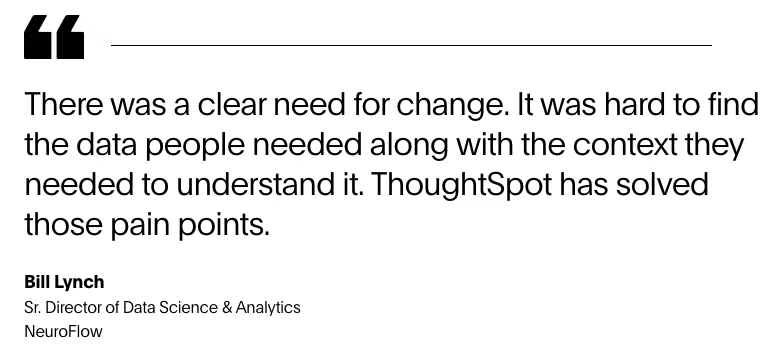
3. Retail optimization and customer insights
The challenge: Understanding rapidly changing consumer behavior and inventory demands.
How AI dashboards help: They connect inventory, sales, and customer data to predict demand for specific products, personalize marketing offers, and optimize pricing strategies in real-time.
Canadian Tire used ThoughtSpot to manage inventory during the early days of the pandemic, growing sales 20% even though 40% of their brick-and-mortar stores were temporarily closed.
4. Manufacturing efficiency and quality control
The challenge: Preventing equipment failure and quality issues before they impact production.
How AI dashboards help: They analyze sensor data from machinery to predict maintenance needs before a breakdown occurs, identify negative quality trends on the production line, and optimize production schedules for maximum efficiency.
Fabuwood faced stalled adoption with legacy Power BI dashboards; their teams lacked self-service insights. But once they switched to ThoughtSpot's AI-powered analytics, the shift was immediate: analytics adoption doubled, and business users now answer questions in seconds on their own.
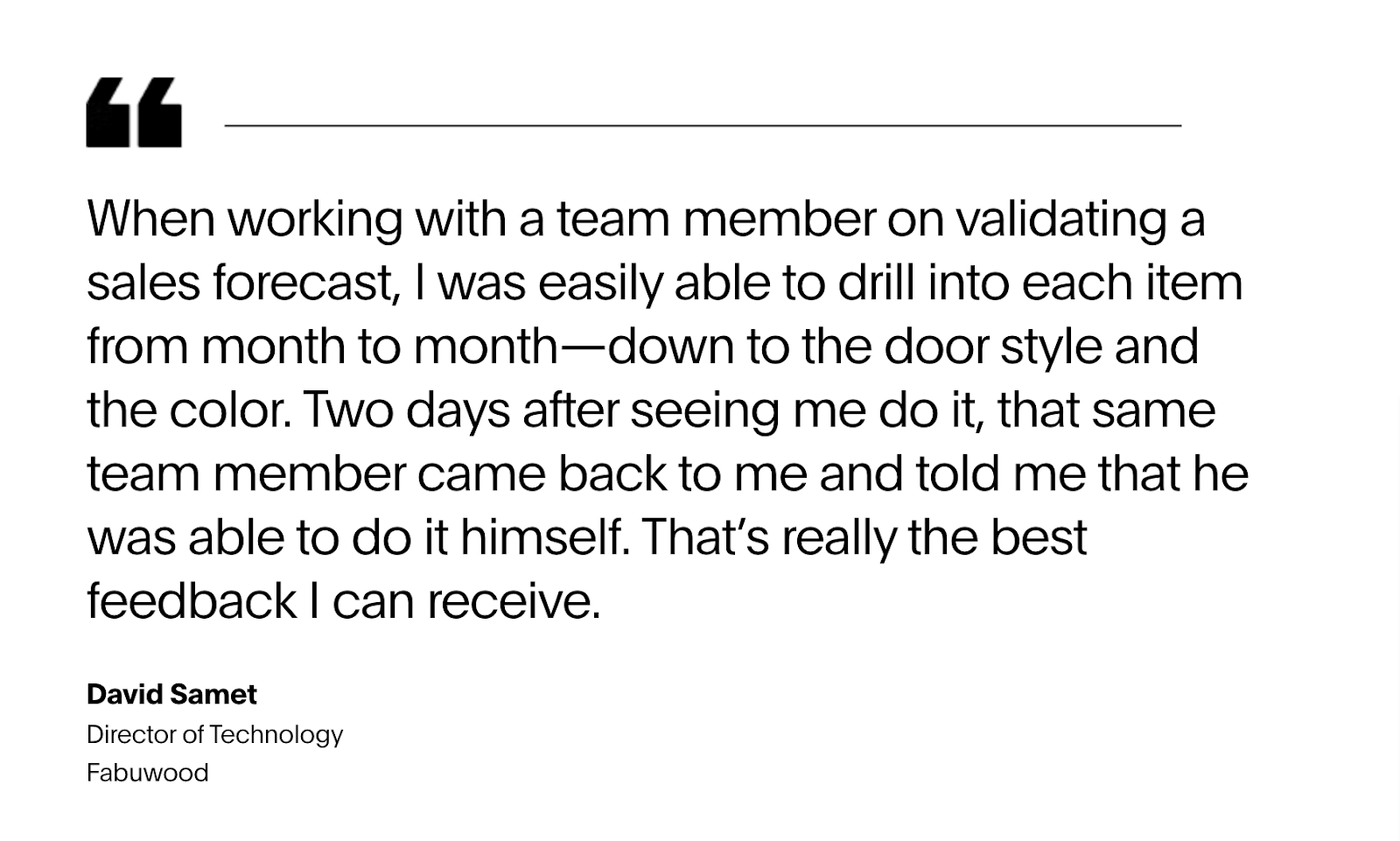
That’s the impact of moving from legacy BI to modern AI analytics: faster answers, deeper insights, and more time to act on what matters.
Enterprise deployment considerations
Implementing an AI dashboard in your company involves more than just buying software. Here are some practical considerations to keep in mind.
Data architecture requirements
You don't need to rebuild your entire data stack, but you do need a solid foundation. Modern platforms like ThoughtSpot connect to over 50 different data sources with live query capabilities, minimizing the need for complex data movement.
Key requirements include:
Cloud data warehouse or lakehouse: Such as Snowflake, Databricks, or BigQuery
Data quality standards: To maintain consistency across sources
Integration APIs: To connect with your existing business systems
Sufficient compute resources: To handle real-time analysis
Security and governance frameworks
Data security is a top priority in the enterprise. Your AI dashboard platform must support comprehensive security measures to protect sensitive information and maintain compliance.
Required security features:
Row-level security: Allows users to see only the data they are authorized to view
Comprehensive audit trails: For compliance and monitoring purposes
Explainable AI: To provide transparency for regulatory requirements
Role-based access controls: That integrate with your existing user directories
Integration with existing infrastructure
An AI dashboard should fit into your current environment, not force a complete overhaul.
Key requirements include:
BI platform compatibility: Connect with your existing business intelligence tools
Cloud platform support: Integrate with platforms like Snowflake, Databricks, or BigQuery
Identity provider integration: Work with your existing user directories
Data catalog access: Connect to internal data catalogs for consistent metadata
Common implementation challenges and how to fix them
Deploying any new technology at scale comes with challenges. Here's how to get ahead of the most common ones.
1. Maintaining data quality and consistency
The challenge: The old saying "garbage in, garbage out" is especially true for AI systems.
How to fix it: Start your implementation with your most trusted and well-maintained datasets. Use the AI dashboard's own profiling capabilities to identify inconsistencies and create a feedback loop where business users can easily flag potential data issues for the data team to review.
2. Building user trust in AI recommendations
The challenge: If your team doesn't trust the AI's output, they won't use it. As Bernard Marr explains on The Data Chief episode CDO Success Strategies:
"Once the top of the organization understands what can be done, then it's really important to take everyone with you on this journey. It's about communicating [and] engaging, because I also feel that there's lots of fear-mongering. If you mention the word 'AI,' people become scared about their jobs."
How to fix it: Choose a platform with explainable AI that shows its reasoning. Run AI-generated insights in parallel with traditional reports initially to validate accuracy, and celebrate early wins to build momentum and confidence across teams.
3. Managing change and adoption
The challenge: Getting people to change their established workflows requires a deliberate change management strategy.
How to fix it: Identify and empower champions in each department who can advocate for the new platform. Start with high-value, low-complexity use cases to demonstrate quick wins, and provide ongoing training that makes the AI dashboard the easiest and fastest path to getting answers.
What to look for in an AI dashboard platform
Moving from legacy dashboards to AI-driven analytics proves one thing: AI is the new BI. Here’s what to prioritize when evaluating platforms.
Data connectivity and flexibility:
Multi-source support: The platform should connect to your existing data infrastructure
Live query capabilities: To avoid creating stale data extracts
Multi-cloud compatibility: To prevent vendor lock-in
AI capabilities that matter:
Natural language understanding: That truly comprehends business terminology
Transparent AI reasoning: That explains its logic and sources
Complex analysis handling: For multi-step analytical questions
Enterprise readiness:
Security and governance: Built-in features for data protection
Scalability: Ability to handle thousands of users
System integration: With your existing enterprise systems
If you want to deliver insights directly within your applications, platforms like ThoughtSpot Embedded let you embed AI-powered analytics into workflows. This approach customizes the user experience while still providing conversational analytics, natural language search, and automated insights.
User experience factors:
Intuitive interface: Designed for non-technical users
Mobile accessibility: For insights on the go
Customization options: To match your brand and workflows
Put your data to work
The shift to AI analytics is already happening; it’s just a matter of how fast you adapt. Traditional dashboards and legacy BI tools can’t keep up with the speed of business, leaving teams waiting for answers and missing opportunities.
With ThoughtSpot, you can go from pilot to production in weeks, not years, and put clear, actionable answers directly into everyone’s hands. Teams across your organization can ask questions in natural language, explore data independently, and act on insights in real time.
See how leading organizations are making faster, smarter decisions and turning data into action–Start your free trial.
FAQs about AI dashboards
1. How much do enterprise AI dashboard platforms typically cost annually?
Enterprise AI dashboard platforms typically range from $50,000 to $500,000 annually, depending on user count, data volume, and deployment model. Many vendors offer pilot programs to prove value before a full investment.
2. Can AI dashboards connect directly to cloud data warehouses like Snowflake?
Yes, modern AI dashboards are designed to connect directly to major cloud data warehouses, including Snowflake, Google BigQuery, Databricks, and Amazon Redshift. This allows you to query your data live without requiring complex data migration or duplication.
3. How do enterprise AI dashboards maintain data accuracy and prevent inaccurate results?
Enterprise-grade AI dashboards use techniques like constrained generation, where the AI is grounded in your actual business data and metadata. They also provide transparent reasoning chains and respect governance rules, so you can trust that outputs are accurate and not fabricated.
4. What distinguishes AI dashboards from agentic analytics platforms?
AI dashboards use AI to help you visualize and analyze your data, often through conversational interfaces. Agentic analytics platforms go further by autonomously taking actions based on insights, such as automatically adjusting marketing budgets or reordering inventory based on predictive models.









