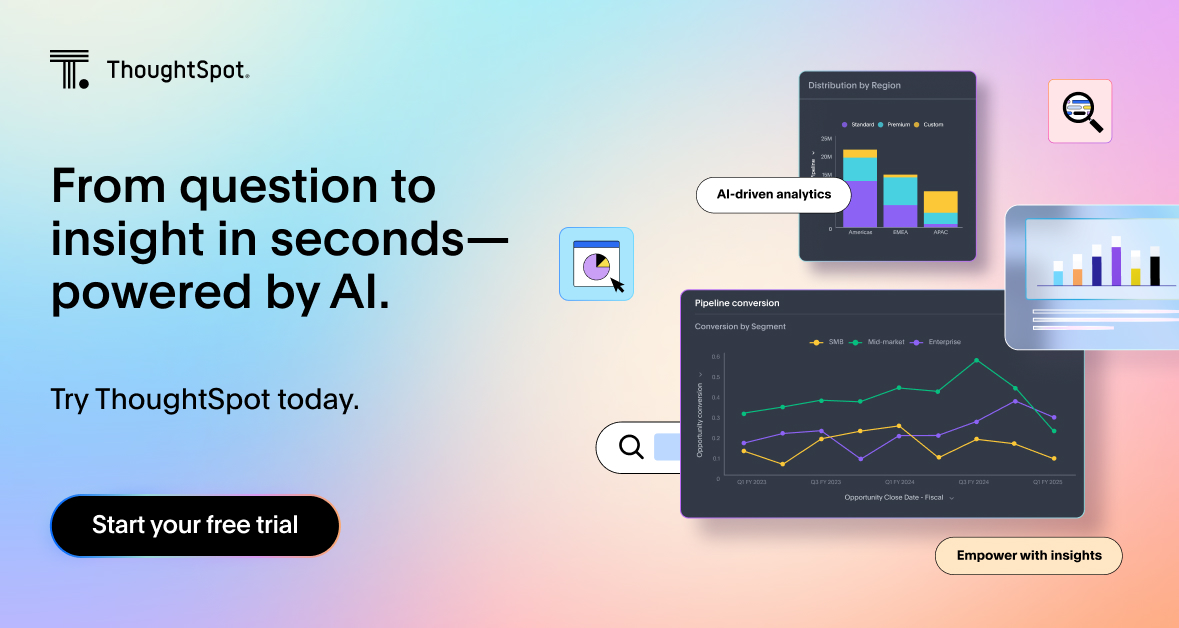Here’s a reality check: Research shows that despite spending an average of $1.9 million on GenAI projects in 2024, less than 30% of AI leaders are happy with their return.
Why? Simply buying an AI-powered solution is not enough. True value emerges when it perfectly aligns with your specific business use case—your data, your team, your goals. Predictive analytics is no different.
Think about it: What good is the most powerful predictive analytics solution if your team doesn't actually know how to use it? Instead of driving crucial decisions, it just sits there on your digital shelf, gathering dust.
The right tool does more than just forecast; it connects your data, explains the ‘why’ behind shifts, and delivers actionable, trusted insights your team can actually use.
Here’s how to get started.
Table of contents:
Top predictive analytics tools at a glance
| Tool | Best for | Stand-out features | Gartner rating |
|---|---|---|---|
| ThoughtSpot | Self-service, search-driven predictive analytics | Natural language queries, AI agents, and easy cloud integrations | 4.6 |
| Alteryx | No-code predictive workflows for analysts | Drag-and-drop pipelines and pre-built models | 4.4 |
| SAP Analytics Cloud | Integrated BI | Scenario planning and tight SAP ERP integration | 4.2 |
| SAS Viya | Advanced analytics | AutoML and open-source integration | 4.1 |
| Oracle Analytics | Enterprise-grade forecasting | Augmented analytics and deep Oracle integration | 4.3 |
| IBM SPSS Modeler | Classic statistical modeling for data scientists | Integration with Python and R | 4.4 |
ThoughtSpot is the Agentic Analytics Platform that makes it easy for you to ask questions in natural language and get automated insights instantly. As leaders in BI, ThoughtSpot empowers users with a trusted, dedicated enterprise AI that allows anyone to explore their data from any angle, anywhere, anytime.
With Spotter, as your AI Analyst, you can investigate anomalies, create interactive data visualizations, and forecast trends on the fly. You also have granular security controls with an advanced human-in-loop system that allows you to limit biases for accurate results and improved performance.
Core features
Time series forecasting: Understand what's next. ThoughtSpot’s time-series forecasting uses machine learning to anticipate trends, identify seasonality, and accurately project future performance.
Automated insights: Get the ‘why’ behind your numbers immediately, so you can make real-time decisions without waiting for custom reports.
Predictive modeling: Leverage Analyst Studio to prepare your data, build predictive models using Python and R notebooks, and visualize results—all within one complete analytics workflow.
Embedded analytics: Bring predictive analytics straight into the every-day tools your teams already use, so the insights are accessible when and where the work happens.
Strong governance: Keep your data secure and your AI explainable with clear audit trails and a strong semantic layer.
Pros
Self-service analytics experience makes data exploration and analysis intuitive for everyone.
Strong support for real-time and ad hoc analysis.
Explainable AI output builds trust.
Cons
May require some upfront data modeling for best results.
Pricing
ThoughtSpot offers flexible pricing models designed to meet the unique needs of different businesses and enterprises. Here’s a quick breakdown of each plan:
The Essential plan—starts at $1250 /month
The Pro plan—custom pricing
The Enterprise plan—custom pricing
Alteryx is a data analytics platform that helps analysts prepare, blend, and analyze data. You can build visualizations, tap into AI-assisted insights, and monitor real-time data.
Plus, Alteryx has a solid set of predictive analytics tools that can help you anticipate business outcomes. These features leverage the R programming language, allowing you to investigate data, build different predictive models, run A/B testing, and create forecasts.
Core features
Low-code interface: Build dashboards, widgets, and reports without complex scripts.
AI-assisted insights: Highlights trends and drivers automatically.
Pre-built predictive models: Quickly test scenarios and forecast outcomes.
Automated ML and model deployment: Move from model build to production with less manual effort.
Pros
Intuitive, user-friendly interface, which is great for analysts who don’t want to get bogged down in code.
Active community and plenty of training resources to help you level up your skills.
Cons
The overall look and feel can feel a bit dated compared to newer analytics and visualization tools, and customization options are somewhat limited.
For a true end-to-end deployment, you might need to stitch together multiple tools.
Pricing
Starts around $250 per user/month. For a precise quote, it’s best to consult with Alteryx’s team directly.
Free trial available.
SAP Analytics Cloud is a cloud-based analytics solution that offers a comprehensive suite of tools for data analysis, modeling, and predictive analytics. Pull in data, clean it up, and build AI-powered predictive models.
And when it’s time to share your findings, you can create interactive dashboards that make complex trends easy to grasp. Best of all, you can securely share these insights across your teams, so everyone stays on the same page.
Core features
Data modeling: Blend data from multiple sources for sharper, more reliable predictions.
Interactive dashboards: Build custom dashboards to spot trends, share insights, and speed up decision-making.
Seamless SAP integration: Connect effortlessly with SAP ERP, S/4HANA, and other SAP solutions.
Risk scenario planning: Run ‘what-if’ simulations so you can test ideas before making your next big move.
Pros
Great fit for organizations already using SAP products.
Combines BI, planning, and predictive analytics in one workflow, which means less tool switching
Cons
Can feel complex for business users without a strong technical background.
Integration and live connector performance could still use some polish.
Pricing
SAP’s pricing isn’t always straightforward; it varies based on product bundles and licensing models. It’s best to connect directly with SAP to get a clear, tailored quote.
Free trial available
SAS Viya is an advanced analytics platform that supports large-scale data manipulation, exploration, and modeling. This predictive analytics platform also features AI and machine learning capabilities that help you predict outcomes, simulate business scenarios, and run statistical analyses.
Analysts and data scientists can access, clean, and combine data from multiple sources, build sophisticated predictive models, and deploy them at scale.
Core features
Data management: Connect, clean, and transform your data, regardless of size or complexity.
Data modeling studio: Build and deploy predictive models faster with automation and guided workflows.
Open-source integration: Easily connect with Python and R for custom modeling and flexibility.
Enterprise-grade governance: Keep tight control over data security, model lineage, and audit trails.
Pros
Clean, well-organized interface that makes even the most complex analysis feel more manageable.
Supports complex models and heavy data science workloads.
Cons
Requires deeper technical expertise, not ideal for beginners or business users.
The initial setup may be complex, requiring additional time and resources.
Pricing
SAS Viya uses a subscription-based pricing model, but the final cost depends heavily on the capabilities you choose and how much data you process.
Keep in mind: Accessing the full suite can get pricey, especially for large-scale deployments. For the most accurate estimate, it’s worth having a conversation directly with the SAS team.
Free trial available
Oracle Analytics is an enterprise-grade analytics platform that combines data prep, visualization, and predictive analytics. It is perfect for organizations already invested in the Oracle ecosystem.
From smart data prep to stunning visualizations and predictive analytics, it’s designed to help you see what’s happening now and what’s next. With AI capabilities, you can also run natural language queries and explore ‘what-if’ scenarios.
Core features
Augmented analytics: Get AI-powered recommendations and use natural language search to find answers faster.
Forecasting and scenario planning: Test ‘what-if’ situations to plan ahead.
Deep Oracle integration: Connects seamlessly with Oracle databases, applications, and cloud infrastructure.
Embedded AI: Automatically detects patterns and outliers to surface insights you might miss.
Pros
Ideal for organizations already using Oracle Cloud or database products.
Strong built-in AI features for predictive modeling.
Cons
Visualization and formatting options are limited for reporting purposes.
Pricing can scale up quickly for larger deployments
Pricing
Oracle Analytics uses a subscription-based pricing model, but your total cost can vary a lot depending on how you deploy it (cloud or on-prem), how much data you store, and how many users and features you need.
The best way to get an accurate estimate? Connect directly with Oracle’s team for a custom quote that fits your setup.
Free trial available
IBM SPSS Modeler is a statistical software purpose-built for data scientists and analysts who want to turn raw data into actionable insights. With advanced statistical and machine learning capabilities, it gives you the tools to dig deep, spot trends, and make predictions.
SPSS Modeler pairs an intuitive interface with a low-code approach, so you can manage data, run ad-hoc analyses, and build sophisticated models.
Core features
Open-source integration: Combine data from multiple sources to run different types of analysis.
Data preparation: Identify fixes, screen out fields, and derive new attributes from your data.
Visual workflows: Use intuitive drag-and-drop tools to prep your data, build models, and run ‘what-if’ scenarios.
Advanced statistical modeling: Leverage statistical methods and machine learning for forecasting, trend analysis, and modeling.
Pros
Well-known platform with a long track record for predictive modeling.
Good for analysts who want advanced stats without heavy coding.
Cons
The user interface can feel a bit dated compared to more modern analytics platforms.
Performance may lag when working with especially large or complex datasets.
Pricing
IBM SPSS Modeler pricing typically starts at around $499 per month, but your actual cost can vary based on how you deploy it, the number of users, and the features you need.
Free trial available
Not all BI tools are built for the realities your team faces. Although advanced analytics tools can help you dig deep into your data, successful adoption isn’t just about picking the most popular option. From market trends to vendor support, there are several factors you need to consider before making a move.
This checklist will help you understand the BI landscape better and assess different vendors for the best value:
Consider advanced analytics features
The right predictive analytics tool should go beyond dashboards; it should support advanced analytics features that help your team move from analysis to action faster. Look for features like automated insights to spot trends instantly, robust forecasting for confident planning, and data mining to uncover hidden patterns you never knew existed. Choose these features wisely, and you'll hit both your current and future goals head-on.
Check for accuracy and performance
Accuracy’s table stakes, but it’s also where trust can fall apart fast. Don’t just stop at, ‘Can this tool deliver accurate numbers?’ Ask, “Does it show my team exactly where those numbers come from—and when to push back?”
Demand transparency with clear model explanations and testable assumptions. With easy retraining, you'll avoid wasted hours correcting forecasts. Finally, choose vendors who demonstrate accountability. This builds lasting trust.
Opt for a user-friendly interface
It’s important to choose a predictive analytics solution that not only gives your users access to data but also empowers them to act on it. Look for a platform that makes data exploration easy: drag-and-drop workflows, intuitive filters, and intelligent query builders. Insights should also show up where your team already spends their time, like in their CRM or spreadsheets.
Ultimately, your BI tool should remove roadblocks for faster, sharper decisions
Focus on scalability
Your data footprint isn’t going to shrink. A data analytics tool perfect for a pilot can drag you down when the real data flood hits. Evaluate the practical implications: How does the cost scale with growing data and users? Does it fit your governance model? Can it handle streaming data without a massive overhaul?
Select a platform that can consolidate all your fragmented data, making it easy to train and deploy models quickly.
Allows for human oversight
No model gets it right 100% of the time. Markets shift, customer behavior changes, and biases can sneak in. That’s why your people are the best safety net for catching AI hallucinations.
A strong predictive analytics platform should make human oversight simple and practical. It's all about powerfully blending human judgment with powerful capabilities like a semantic layer and Retrieval Augmented Generation (RAG). Think of these features as the very "windows" that let you peek into the AI's world, allowing you to put critical guardrails in place and empower your team to truly guide and refine the AI's output.
The bottom line: The smartest AI always keeps you and your users in the loop.
💡AI hallucinations eroding your trust? Fix it now. Watch our on-demand webinar to discover proven strategies.
Make insights accessible to every user
The predictive analytics tools we’ve covered above are powerful, but they’re most useful for analysts and data scientists. If you want to become truly data-driven, you need a solution that makes insights accessible, trusted, and usable for everyone on your team.
ThoughtSpot is that partner. With Spotter, anyone—from sales to finance to product—can explore data, spot trends, and build winning strategies, no matter their technical background. Just ask a question in everyday language and get clear visual answers you can trust.
And if you’re a power user? You’ll still get all the advanced modeling and deeper trend detection you need.
It's all about seizing the future of your business today.
What is a predictive analytics tool?
Predictive analytics software uses historical data, statistical algorithms, and machine learning techniques to identify the likelihood of future outcomes. Essentially, it helps you forecast what might happen next.
How do predictive analytics tools differ from traditional BI tools?
Traditional BI dashboards typically show you what happened in the past, like last quarter's sales. AI-powered predictive analytics tools go a step further, telling you what will happen or might happen, e.g, projected sales for next quarter, likelihood of customer churn. This type of data analytics technique moves beyond reporting to forecasting and proactive decision-making.
What are the key benefits of using a predictive analytics tool?
The main benefits of using predictive analytics software include faster, more confident decision-making, the ability to proactively identify opportunities and risks, optimizing resource allocation, and ultimately, gaining a significant competitive advantage by anticipating market shifts.
How do I make sure my team will actually use the tool?
User adoption hinges on a user-friendly interface and a low learning curve. The predictive analytics solution should integrate seamlessly into existing workflows (e.g., show insights in CRM, spreadsheets), provide real-time updates, and empower your team to ask their own questions rather than relying solely on data teams for every report.