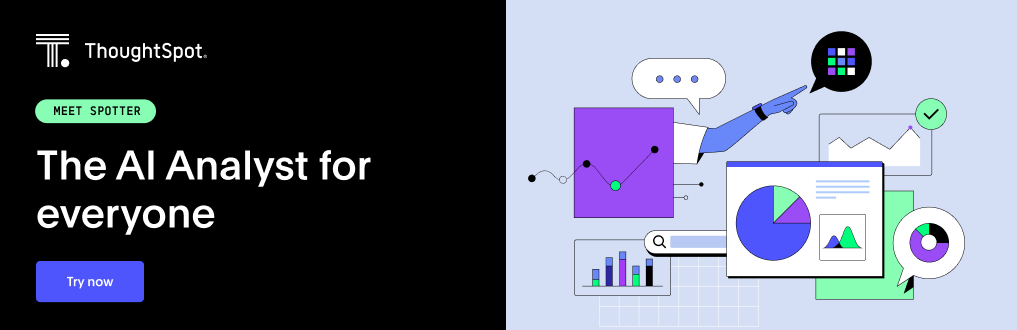AI is everywhere—helping businesses tackle challenges faster, make smarter decisions, and rethink how work gets done. But not all AI works the same way. Copilots and AI agents are two tools leading this shift. And while they might seem similar on their face, they’re built to support you in very different ways.
Knowing whether to rely on a copilot or an agent isn’t just about understanding AI—it’s about understanding the challenges your team faces every day, and finding the best resources to solve them. Let’s take a closer look at how these tools can turn your data into a competitive advantage.
Table of contents:
An AI copilot is a collaborative tool designed to work alongside you, enhancing your productivity, creativity, and problem-solving skills. What if you could pair your expertise with real-time support to tackle challenging and tedious tasks faster? Acting as your partner, copilots help refine ideas, analyze trends, handle repetitive work, and even provide suggestions or insights you might not have considered. Whether it’s brainstorming creative solutions, automating routine processes, or navigating complex decisions, an AI copilot streamlines your workflow and empowers you to focus on what truly matters.
Key features of AI Copilots
Collaborative partnership: An AI copilot acts as a digital teammate, designed to support your decision-making and enhance your workflow. By offering suggestions, insights, and guidance during complex tasks, it helps reduce manual effort while complementing your expertise. Whether you’re coding, analyzing data, or drafting content, it works alongside you to make challenging tasks more manageable and efficient.
Context sensitivity: AI copilots are built to adapt to the environment where they’re used, ensuring their functionality is relevant to the task at hand. In coding platforms, for instance, they can recommend optimized code snippets or identify errors. In text editors, they assist by suggesting edits or summarizing documents. This context-aware design ensures that the support provided is specific and actionable, seamlessly integrating into your workflow.
Real-time assistance: These tools are designed to provide immediate support, whether it’s improving code, summarizing a complex report, or analyzing trends in your data. By delivering feedback in real-time, AI copilots enable faster decision-making and help you maintain momentum without needing to step away from your work to troubleshoot or research solutions.
Human-centric design: AI copilots are built to augment human expertise, not replace it. By automating repetitive or routine tasks, like generating boilerplate text or detecting patterns in data, they allow you to focus on strategic and creative priorities. Their design emphasizes collaboration, keeping you in control while reducing the friction of repetitive workflows.
Ease of use: AI copilots offer an intuitive and user-friendly experience through conversational text. They don’t require extensive training or technical expertise, making them accessible to a wide range of users. Whether you’re in a business, technical, or creative field, they simplify complex tasks and help you work more efficiently without disrupting your process.
Examples of AI Copilots
1. GitHub Copilot
What it does: GitHub Copilot assists you by suggesting code snippets, completing functions, and helping debug issues directly within your code editor, like Visual Studio Code. It’s designed to simplify your coding process, especially when you’re working under tight deadlines or exploring new frameworks.
How it works: As you write code, GitHub Copilot analyzes the context and offers suggestions tailored to what you’re building. It might suggest how to complete a loop, provide boilerplate code for repetitive tasks, or recommend libraries that match your needs. If you’re working with an unfamiliar programming language, it can explain syntax or suggest improvements to help you optimize your work.
Why it's useful: GitHub Copilot saves you time by automating routine coding tasks, so you can focus on solving bigger challenges. For example, if you’re creating a web app and need a login function, Copilot can generate the code for you, letting you spend more time refining your application’s security or user experience. Whether you’re a seasoned developer or just learning a new framework, it helps you code more efficiently while building your expertise.
2. Microsoft 365 Copilot
What it does: Microsoft 365 Copilot integrates directly into apps like Word, Excel, PowerPoint, and Teams, offering you contextual suggestions and automating routine tasks. Whether you’re writing documents, analyzing data, or organizing meetings, it helps make your workflow more efficient.
How it works: In Word, Copilot can help you generate content or rephrase what you've written, providing suggestions based on the context of your document. In Excel, it analyzes your data and recommends formulas, visualizations, or insights you might miss. In PowerPoint, it can generate slides or create visuals from your data. In Teams, Copilot tracks meeting discussions and summarizes key points, organizing follow-up actions for you.
Why it's useful: Microsoft 365 Copilot frees you from repetitive tasks so you can focus on the more important parts of your work. For example, if you’re working on a large dataset in Excel, Copilot helps identify key trends and suggests visualizations, reducing the time you spend on data manipulation. Or, when writing a report in Word, it can generate a draft or rephrase sections, saving you time and allowing you to focus on the content. By automating these tasks, Copilot helps you stay organized, work more effectively, and keep your projects moving forward.
3. Snowflake Copilot
What it does: Snowflake Copilot works within the Snowflake Data Cloud to help you analyze data, generate SQL queries, and uncover insights. Whether you’re running complex queries, exploring trends, or optimizing data performance, it streamlines your workflow and makes data exploration easier.
How it works: Snowflake Copilot uses natural language processing (NLP) to translate your questions into SQL queries. Just ask something like, "What were the top-selling products last quarter in the Midwest?" and it retrieves the data for you. It also suggests query optimizations and highlights anomalies, so you can make the most of your data.
Why it’s useful: Snowflake Copilot removes barriers to data analysis, so you can focus on making smarter decisions. Instead of spending hours crafting SQL queries, you can ask simple, natural language questions and get quick answers. Whether you’re diving into campaign performance or tracking regional sales trends, it empowers you to work independently and get results faster.
AI agents are designed to take on tasks independently while keeping you in the loop. Unlike copilots, which assist and collaborate with you, AI agents work autonomously to complement your efforts and free up your time for more strategic work. These goal-oriented systems are built to achieve specific outcomes, whether it's managing workflows, processing data, or responding to customer queries. They operate based on predefined rules—set parameters or guidelines established by you or your organization—ensuring that the actions they take are aligned with your goals.
One common agentic AI use case is in customer operations, where AI agents can triage incoming support tickets, generate responses, and escalate only the most complex issues—reducing resolution times while improving customer satisfaction.
These rules can further define how tasks should be prioritized, how certain data should be processed, or how to respond to specific situations. AI agents continuously adapt to meet your evolving priorities, ensuring that tasks are completed efficiently without needing constant oversight.
Key Features of AI Agents
Autonomy: AI agents are built to work independently, handling tasks on their own without needing constant input from you. Whether it's analyzing data, automating customer support, or managing supply chains, they can get things done with little to no supervision. Once set up, they run in the background, taking care of things 24/7. This gives you more time to focus on strategic work while the AI agent takes care of the routine tasks.
Task ownership: Rather than assisting with specific parts of a task, these agents take full responsibility for the entire workflow. Whether it’s processing orders or managing reports, AI agents handle the task from start to finish with minimal oversight. This allows your team to focus on higher-level objectives.
Process automation: Designed to handle repetitive tasks, AI agents excel at automating structured processes. They can answer customer inquiries, generate reports, or process transactions—tasks that follow a predictable pattern. Automating these processes reduces manual effort and human error, giving you more time for complex problem-solving.
Decision-making capabilities: AI agents analyze data to make decisions and take actions aligned with your goals. For example, in finance, an agent might adjust portfolios based on market trends. Their ability to make data-driven decisions ensures actions are aligned with business objectives, reducing the need for human intervention.
Scalability: AI agents are capable of handling both small and large tasks. Whether managing inventory or overseeing vast datasets, they can adapt to growing workloads without requiring more human resources. This scalability makes them ideal for enterprise applications where tasks can grow rapidly.
💡As AI agents take on more tasks and provide actionable insights in real-time, businesses are poised to scale smarter and faster. Discover how you can leverage the full potential of GenAI in data and analytics by downloading our AI & Data Trends eBook.
Examples of AI Agents
AI agents streamline operations and deliver smarter insights to drive better decisions. See how agentic AI is making an impact across industries.
1. ThoughtSpot Spotter
What it does:
ThoughtSpot Spotter is your dedicated AI analyst. It’s built to help any user answer any question on complex, real-world data. It simultaneously helps analytics teams deliver faster insights and allows business users can to explore data independently.
For example, imagine you’re a marketing manager trying to understand why a campaign underperformed. Instead of diving into static dashboards, you can ask Spotter: "What was the conversion rate for last month’s email campaign compared to the previous quarter?" Not only does Spotter answers, it also highlights underlying factors, such as a drop in mobile engagement, and provides actionable recommendations for improving future campaigns.
How it works:
Spotter integrates seamlessly into your existing ecosystem, offering the flexibility to work with multiple LLMs and data sources. Whether you use GPT-series models, Google Gemini, or Snowflake Arctic, Spotter ensures you can leverage the AI tools that best fit your needs. With its natural language interface, Spotter makes querying data as easy as having a conversation, delivering proactive insights and actionable recommendations—all without the need for extensive developer resources.
Why it's useful:
Spotter makes data analysis effortless for everyone, whether you're a business user or a data expert. It empowers all users, regardless of technical background, to interact with data in a variety of ways. You can ask follow-up questions, drill down for deeper insights, filter results, or pin findings to Liveboards to share across teams or the entire company. With its embeddability, Spotter can be integrated directly into your business applications or AI agents, ensuring insights are always accessible where you work. This flexibility enables faster, more informed decisions with proactive insights and actionable recommendations while ensuring your data remains secure and trustworthy.
2. Robotic Process Automation (RPA)
What it does: RPA tools like UiPath and Blue Prism are built to take over repetitive, rule-based tasks like data entry, processing invoices, and submitting forms. These tasks can be boring and time-consuming, but they’re essential for keeping things running smoothly. With RPA, you can hand off these routine jobs to a bot, freeing up your time to tackle more important, strategic work that drives your business forward.
How it works: RPA bots mimic the actions you’d typically take on a computer, like copying and pasting data across different systems. Once set up, they can run automatically and handle tasks without needing constant supervision. They integrate smoothly with the systems you already use, so it feels like a natural extension of your existing workflow.
Why it's useful: The true value of RPA lies in its ability to reduce the time spent on manual tasks. Automating these processes speeds up business operations, minimizes errors, and increases efficiency. For tasks like processing invoices or handling routine customer inquiries, RPA steps in to take care of the repetitive work. This allows your team to dedicate more time to solving complex problems, driving innovation, and contributing to overall success.
AI copilots vs. AI agents represent two distinct types of artificial intelligence, each designed to support specific needs in your workflow. While both enhance efficiency, they differ significantly in purpose, interaction style, and reliance on human involvement. Here’s a closer look at how each can work for you:
| Feature | AI Copilots | AI Agents |
|---|---|---|
| Primary role | Collaborative assistant | Autonomous executor |
| Human involvement | Requires ongoing interaction | Primarily autonomous after initial setup |
| Interaction style | Conversational, real-time | Focused on achieving specific tasks and objectives |
| Best applications | Supporting brainstorming, providing insights, and refining strategies | Automating repetitive, structured tasks |
Purpose
AI Copilots: AI copilots are designed to work alongside you, offering real-time assistance and insights to enhance decision-making. They help you make faster, more informed choices by guiding you through complex tasks and providing contextual suggestions. For instance, in data analysis, AI copilots can highlight trends, offer recommendations, and interpret results. However, the final decision always rests with you, allowing you to use your expertise to shape the insights in a way that makes sense for your business.
AI Agents: AI agents function autonomously once set up, executing predefined tasks with minimal human involvement. These agents handle repetitive, structured workflows such as automating customer service responses, processing orders, or managing inventory. After the initial configuration, AI agents continuously operate on their own, driving efficiency and scalability without needing your direct input, making them ideal for automating routine tasks that would otherwise be time-consuming and prone to human error.
Dependence on human input
AI Copilots: AI copilots thrive on continuous collaboration, complementing your expertise and judgment. They are ideal for tasks that require creativity or nuanced decision-making. For example, when analyzing business data, an AI copilot might reveal new patterns or suggest possible correlations, but you remain in control of the analysis and the strategic choices based on those insights. Your input is essential, especially in complex or ambiguous scenarios where the AI needs guidance to align with your objectives.
AI Agents: Once set up, AI agents operate autonomously, handling tasks based on predefined rules or algorithms. The need for human-in-the-loop is minimal—initial configuration is all that’s required. For example, an AI agent tasked with managing inventory will automatically reorder stock when thresholds are met, ensuring efficiency without intervention. This minimal dependence on human input makes AI agents perfect for repetitive tasks where speed and accuracy are critical.
Interaction style
AI Copilots: Copilots are conversational and adaptive, meaning they engage with users in real time, responding to questions, providing feedback, and offering suggestions based on the current context. For example, in a sales scenario, an AI copilot might analyze live customer data and suggest optimal pricing strategies or alternative product recommendations during a negotiation. It might also flag inconsistencies in a proposal, recommend adjustments, and allow the user to make immediate changes, all while explaining the rationale behind its suggestions.
AI Agents: Unlike AI copilots, these autonomous agents focus on completing tasks with minimal ongoing interaction required. Once their objectives are defined and workflows are set, they execute these tasks independently, adapting to the context as needed. For example, an AI agent managing inventory in a retail environment can monitor stock levels in real time, automatically reorder items when they reach a predefined threshold, and even predict future demand based on seasonal trends or historical data.
Best applications
AI Copilots: AI copilots excel in environments where human creativity and complex decision-making are at the forefront. For example, in data-driven roles like marketing or product development, AI copilots can assist with brainstorming new strategies or refining campaign approaches. In these cases, the AI serves as a collaborative partner, helping users navigate complex datasets and offering valuable insights that guide decision-making.
AI Agents: AI agents are ideal for tasks that require automation and scalability. Consider the logistics industry, where AI agents can optimize supply chains by tracking deliveries, managing inventory levels, and even predicting demand. These agents excel in high-volume, repetitive tasks where speed and consistency are crucial. By automating these processes, businesses can reduce errors, lower costs, and improve overall efficiency without the need for constant supervision.
The choice between an AI copilot and an AI agent ultimately depends on the challenges you’re addressing. Are you seeking a partner to support brainstorming and decision-making, or do you need a solution to automate workflows and scale operations with minimal oversight? The right tool should complement your objectives, integrate seamlessly into your workflows, and match the level of human involvement required.
For organizations focused on scaling decision-making and empowering non-technical users to independently access insights, ThoughtSpot Spotter delivers a best-in-class AI agent experience. Spotter’s proactive capabilities go beyond answering questions, offering tailored insights that directly address your business's unique challenges. It ensures data becomes a shared resource across teams, enabling faster, more informed decision-making without delays.
Experience ThoughtSpot Spotter’s impact on your business—try Spotter now!