Today we're excited to officially launch AI Explain on ThoughtSpot for Sheets, the ultimate cheat code for data literacy and exploration. AI Explain integrates Google's PaLM 2 LLM, specifically leveraging the Bison model to automatically generate the top data stories for any visualization created with our Sheets extension.
If you're not familiar with ThoughtSpot for Sheets, it's ThoughtSpot’s free app plugin for Google Sheets that lets you explore your Sheets data through interactive data visualizations, using natural language search and generative AI. The app launched in October 2022 and already has thousands of users from Fortune 500 companies, startups, non-profits, universities, and more.
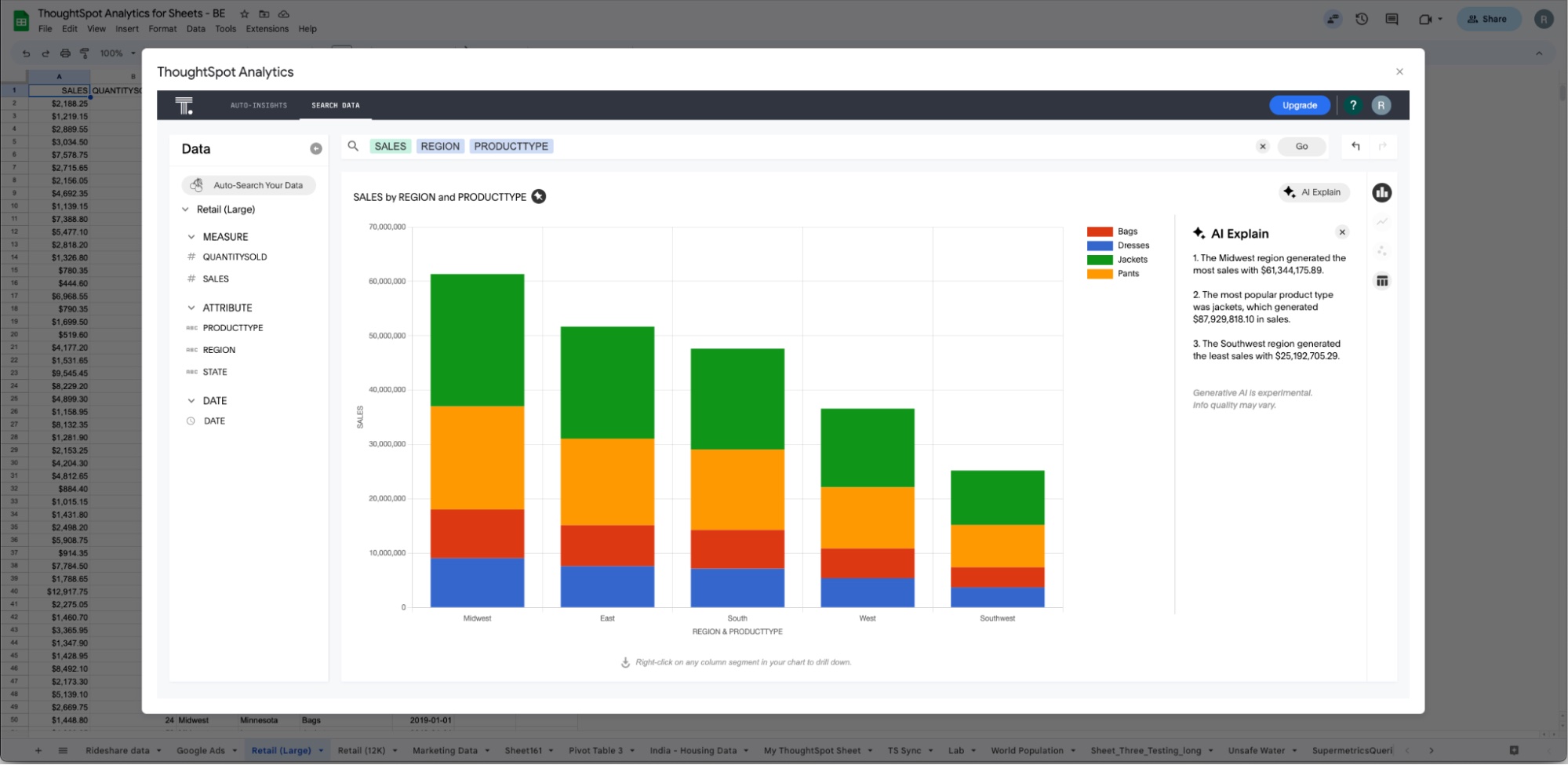
ThoughtSpot + Vertex AI with PaLM 2
Since the widespread availability of LLM-driven, generative AI, we have seen some very creative applications of this new technology. There has certainly been no shortage of chatbots and, perhaps unfortunately, AI-generated poetry.
The product mantra for ThoughtSpot for Sheets is: “ATM for data.” While most currency exchanges are digital these days, the analogy still holds up. The idea is that every single person—no matter where they are in the world—can go to an ATM, push a few buttons, and walk away with value. Even today, It's still one of the most intuitive software models on earth.
The desire to make the results of analytics inquiries more easily understood and accessible has become a cliche marketing rallying cry—and for good reason. By improving the ability of domain experts (who understand business value concepts) to also understand business data, you are sure to improve the trajectory of the business. But this mission has always been fraught with real challenges and creative attempts to overcome them.
The PaLM 2 LLM model is a powerful tool that can be used to help translate analytics results into natural language, but this new approach also comes with its own set of challenges. However, if these challenges are overcome, we are much closer to realizing this goal than we have ever been before.
After our initial exploration into the generative AI use case of converting analytics results to natural language, we were confronted with two significant hurdles: (1) given prompt-length limitations, it is only possible to cram so much data into a prompt for analysis and, (2) sometimes the AI model would, shall we say, embellish a bit. Ah, who are we kidding, sometimes the results would be inaccurate. This fact is certainly no secret to anyone who’s dabbled in the generative AI realm. So the question becomes, what can we do to prioritize accuracy and equip our users with correct, reliable, and actionable information.
Our solution to addressing both of these hurdles lies in the way we interact with the analytics results and the model itself. ThoughtSpot for Sheets is using the PaLM 2 for Text model known as text-bison@001, which is described as being “[f]ine-tuned to follow natural language instructions and is suitable for a variety of language tasks, such as: classification, extraction, summarization and content generation.” Here’s our process at a high level: based on the query and analytics results, we create a prompt that (politely) asks the model to summarize these results and return a summary in a format tailor-made for our application.
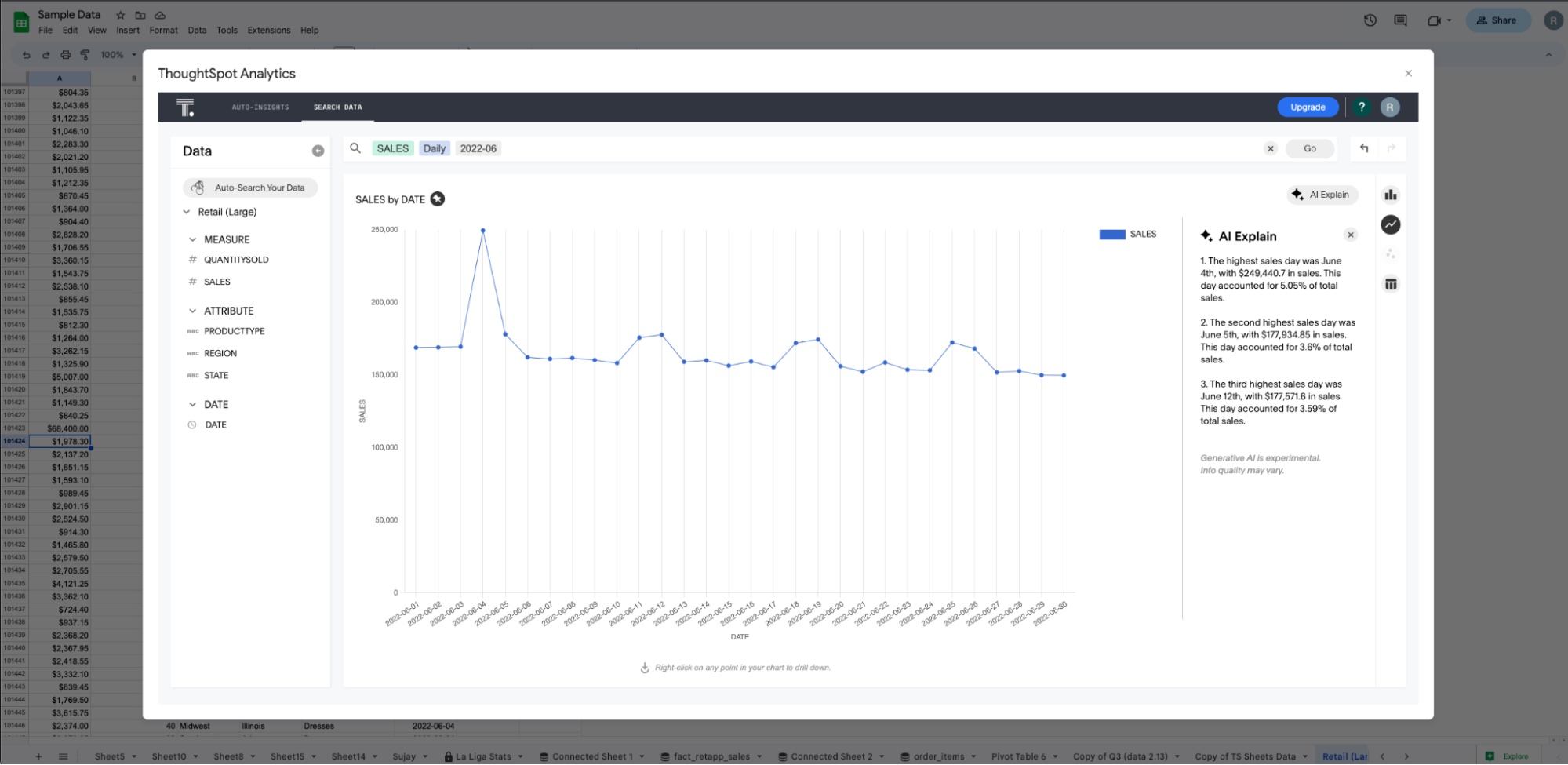
Here’s how we address the prompt-length and “embellishment” hurdles:
Results from a search query are fed into an ephemeral, in-memory database. Nothing is persisted beyond the time required to run this process.
A number of SQL queries are executed based on predetermined business rules. The goal is to pare down the large analytics result set to a few key insights before it even reaches the prompt. This is how we minimize the amount of data we add to the prompt, thereby addressing the prompt-length challenge.
The returned summary is quickly evaluated to make sure the formatting looks correct, then sent back to the browser where it is presented to the user in a sidebar next to the generated visualization.
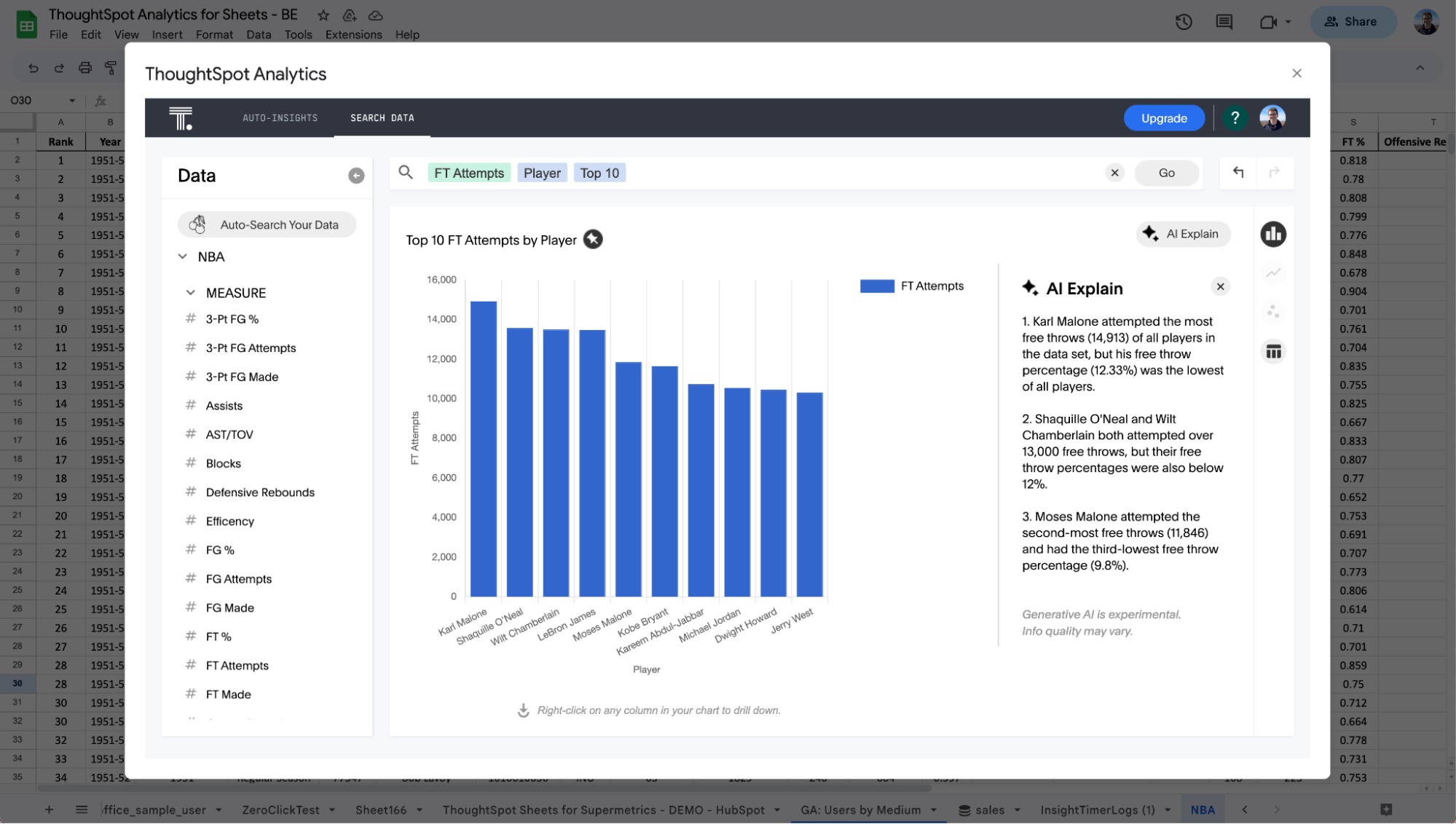
Our process places restrictions on the question we are asking in an effort to limit the opportunity for “embellishment” from the AI. While we often know what information people want to learn from analytics inquiries—whether it is top 10 or bottom 10 or anomaly-detection——conveying this information in a simple manner has been an obstacle. We are using generative AI to translate the analytics results into natural language rather this creates a very focused use case that allows the AI to focus on providing helpful explanations to the user.
Disrupt data literacy with generative AI
The world of data is vast and complex. It’s what makes our jobs so interesting. However, there is one number that continues to bug me: the universal analytics adoption rate seems to inch ahead at a snail’s pace. While there’s a number of reasons for this, AI Explain looks to solve first-order data problems like data literacy.
The truth is clear. Many information workers don’t know the best way to interpret a chart or visualization: How should I read this? What does this mean? What’s the key takeaway here? We sometimes forget these core investigatory questions that are triggered when someone shows us data. Nothing dulls the sense quite like showing someone what looks like a math equation, especially when they’re just trying to answer a simple question and complete the task at hand. AI analytics can help.
By becoming better storytellers, we can overcome these obstacles. But you can’t tell a story with data if you don’t understand the context—AI Explain is our answer to this critical problem. Even if you have a hypothesis or certainty on the way to interpret visual data, AI Explain can help you quickly look at all the angles, offer a starting narrative, and point out key elements you don’t want to miss—creating a path to decision intelligence.
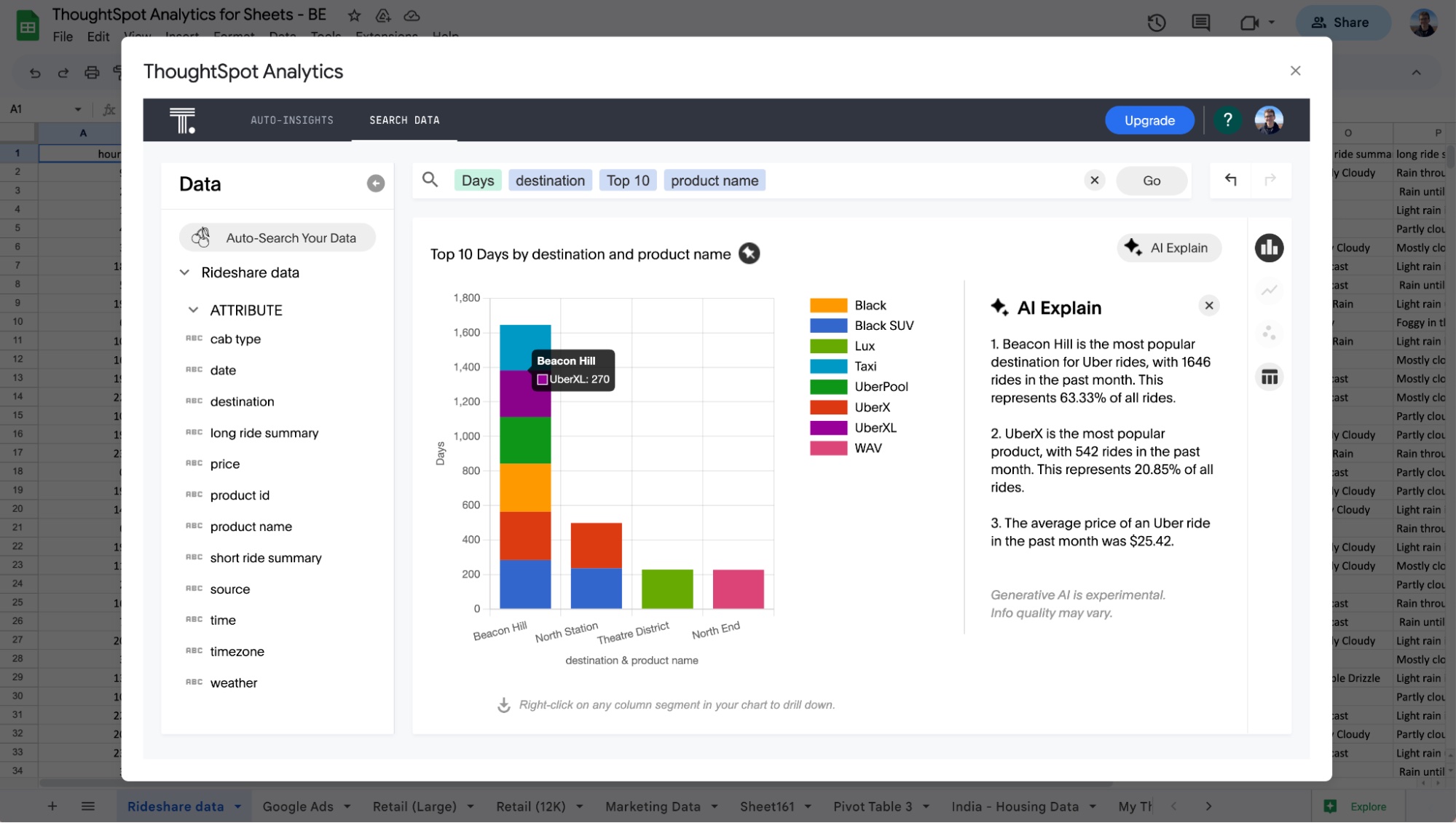
With explanations in hand, our goal is to help you be smarter about your business. Not every insight is going to be a magical moment, but what may seem mundane to a data enthusiast sometimes opens up a whole new dimensionality to a business user who has additional context. AI Explain isn’t there to make the decisions for you, it’s there to help you see new angles, learn, and make your own decisions about your business—in seconds.
What’s next for AI Explain
We’re excited to partner with Google Cloud and the Vertex AI team as we continue to leap ahead with ThoughtSpot for Sheets—giving every Google Sheets user on the planet a free and easy way to access powerful generative AI. Whether you're a student, non-profit, engineer, marketer, CEO and beyond–AI Explain with PaLM 2 is your free data interpreter.
On the roadmap, we’ll continuously tune the AI model to focus on accuracy and reliability. And as large language model (LLM) innovation continues to push on, we’ll start to open up the language experience by experimenting with tone, storytelling, and the delivery of story summaries.
In the meantime, you can experience the innovation of AI Explain for free by installing the ThoughtSpot for Sheets extension. For more information on how to get started, visit our blog on how to use Google Sheets for data analysis with ThoughtSpot.
You can also learn more about how ThoughtSpot is partnering with Google Cloud to put AI at the center of BI.








