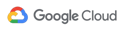When it comes to analytics, the industry moves fast. Enterprises are always identifying new ways to use data to make decisions and delight their customers, and ThoughtSpot is here to make that easier for them. With that in mind, behold the glory of ThoughtSpot 5.2! We have a ton of new features, and there are way too many to list here, but I would like to tell you about 6 of my favorite ones.
We’re also holding a webinar to discuss these new features in detail. Please register and join us on June 20.
1. Expanded Features for ThoughtSpot Mobile
Our latest capabilities for mobile are now available in beta on iOS devices for customers with ThoughtSpot 5.1 or later! Not only can you view Answers and Pinboards on the native mobile app, you can also create new Pinboards while on-the-go, access while offline, share and collaborate, and we’re also supporting enterprise deployment and management via MDM. Here’s a quick tour of what it looks like, and if you want to try it for yourself, let us know.

2. Ask an Expert
ThoughtSpot is all about impact. It empowers users to find insights and answer mission critical questions themselves with an interface everyone knows how to use from their personal lives: search. Sometimes these decisions are so critical that it’s useful to get an expert’s view on a finding or best way to display data. This is what we had in mind with the Ask an Expert feature.
Now you can easily send your findings with clarifying questions for review to other ThoughtSpot users in your organization who know the most about the data set you are using. They will receive the chart or table you’ve created with the details you’ve provided and be able to review and update the underlying search query if necessary.
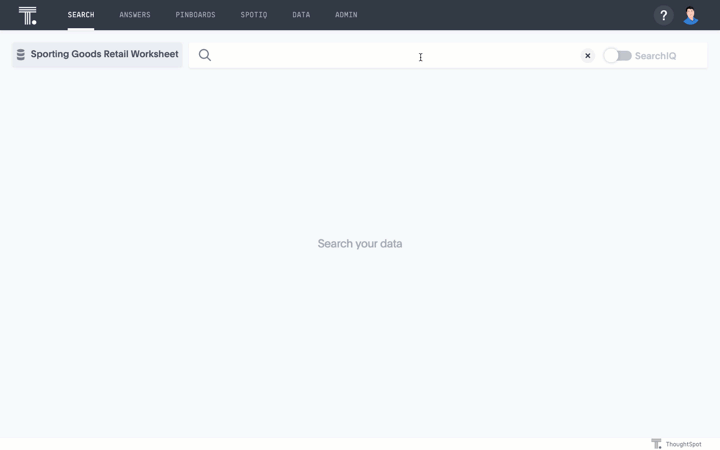
3. Favorites
Are there Pinboards that you love? Do you find yourself coming back to them again and again? We do. That’s why we created Favorites, so you can get ultra fast access to your most valuable Pinboards and Answers, either on the web or mobile.
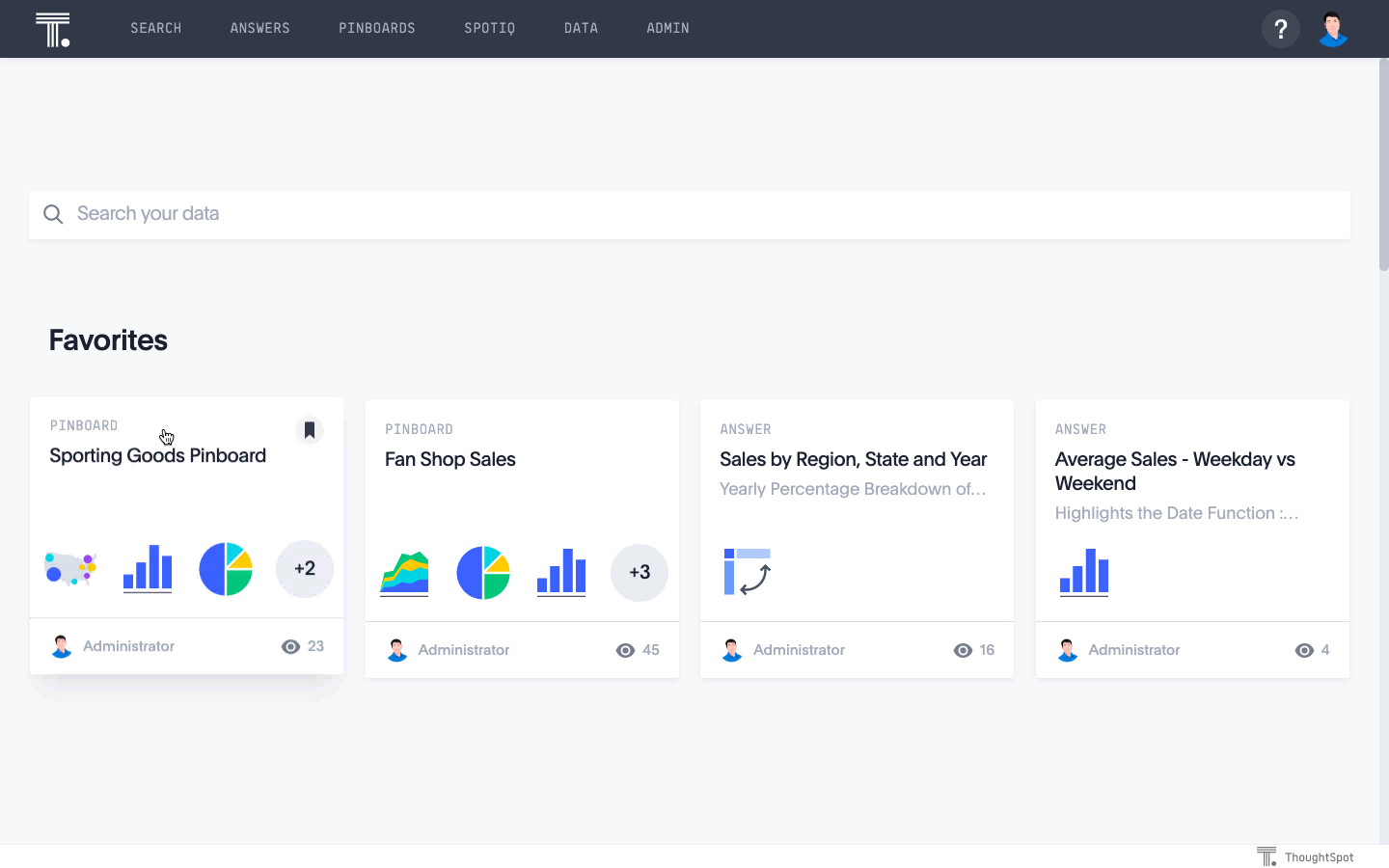
4. Inline Subquery with the “In” keyword
Sometimes one query isn’t enough. Suppose I wanted to know, "what are this year's sales, for my top customers from last year?". That’s two queries: one to get the top customers from last year, and one to see what their sales were this year. Before ThoughtSpot 5.2, users would need to save a view to get this answer.
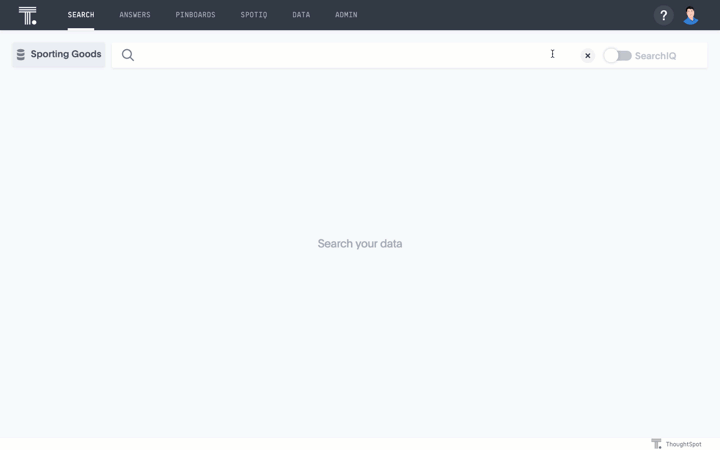
With this new “In” keyword, users can do this without even leaving the search bar!<br>
5. Custom Calendars
Many companies (including ThoughtSpot) have a fiscal year that doesn’t line up with the calendar year. With custom calendars, when you search for ‘last quarter’, you are able to get your company’s last quarter instead of the calendar year quarter. Now, you can extend ThoughtSpot's rich set of date keywords to any kind of calendar, like 4-4-5, or even multiple calendars within your company.
Once the custom calendar is defined, you can set the default calendar type for any time field in the worksheet, as seen below:
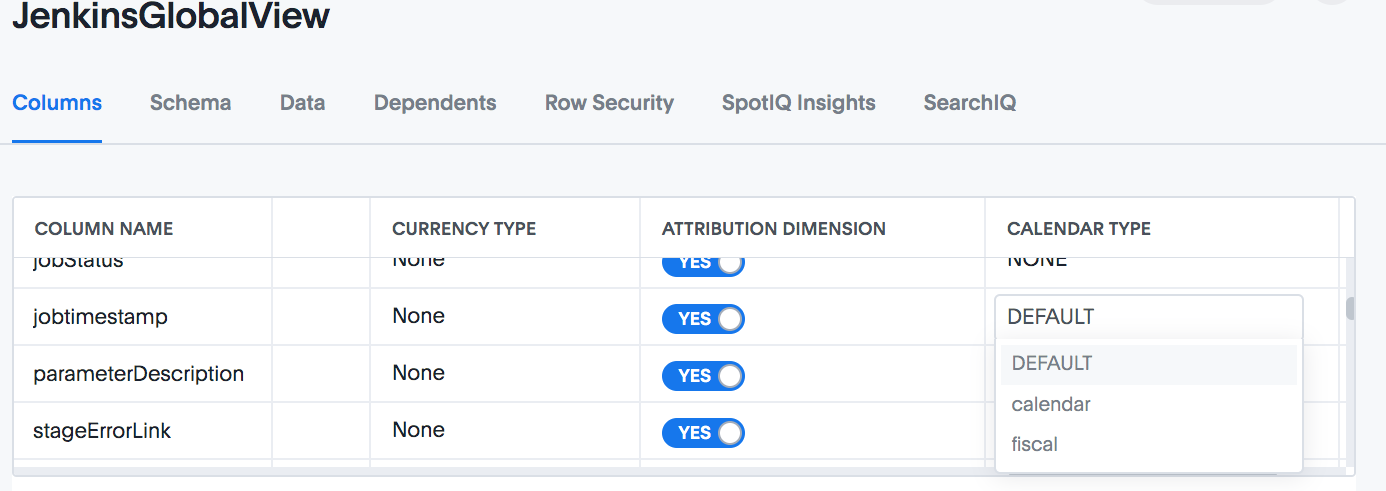
And you can also override it and select the calendar type directly in the search bar.
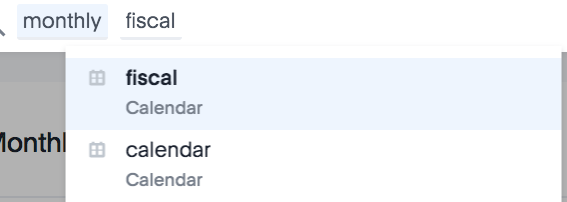
6. Expanded Cloud Offering
We are committed to reducing the cost of cloud infrastructure required to deploy ThoughtSpot. Before 5.2 you only had one officially supported instance type per cloud provider to deploy ThoughtSpot. One size does not fit all when it comes to the cloud. Our customers need flexibility to choose the right cloud instance type for their ThoughtSpot deployment based on the size and profile of their data, and with 5.2, now they have it! We now support different cloud instances as shown below, which means you can pick the right amount of memory and storage from the cloud provider of your choice based on your data profile and control cloud spend.
Please contact your ThoughtSpot representative to determine the configuration that best suits your data and start saving on the cost of deploying ThoughtSpot in the cloud.
|
|
r4.16xlarge |
|
|
E64sv3 |
|
|
n1-highmem-64 |
<br>To learn more about these new features along with other enhancements in ThoughtSpot 5.2, don’t forget to register to attend our upcoming webinar on June 20th!