Since day one, ThoughtSpot has had a deceptively simple vision: create a more fact-driven world by empowering anyone with the ability to analyze data. We’ve been dedicated to unlocking the power of your data through an easy to use search interface that let’s anyone, not just trained analysts, get the insights they need, when they need them, and where they need them.
Sometimes, to truly realize this vision, you need to put ThoughtSpot data where your users already are: in your product. Many ThoughtSpot customers across a host of verticals, including retail, financial services, travel, education, manufacturing, e-commerce, and more already use ThoughtSpot to surface insights to users of their products.
In ThoughtSpot 6.0.2 we released a new Search Data REST API that makes it even easier to query ThoughtSpot data programmatically so you can display it in your own application however you want.
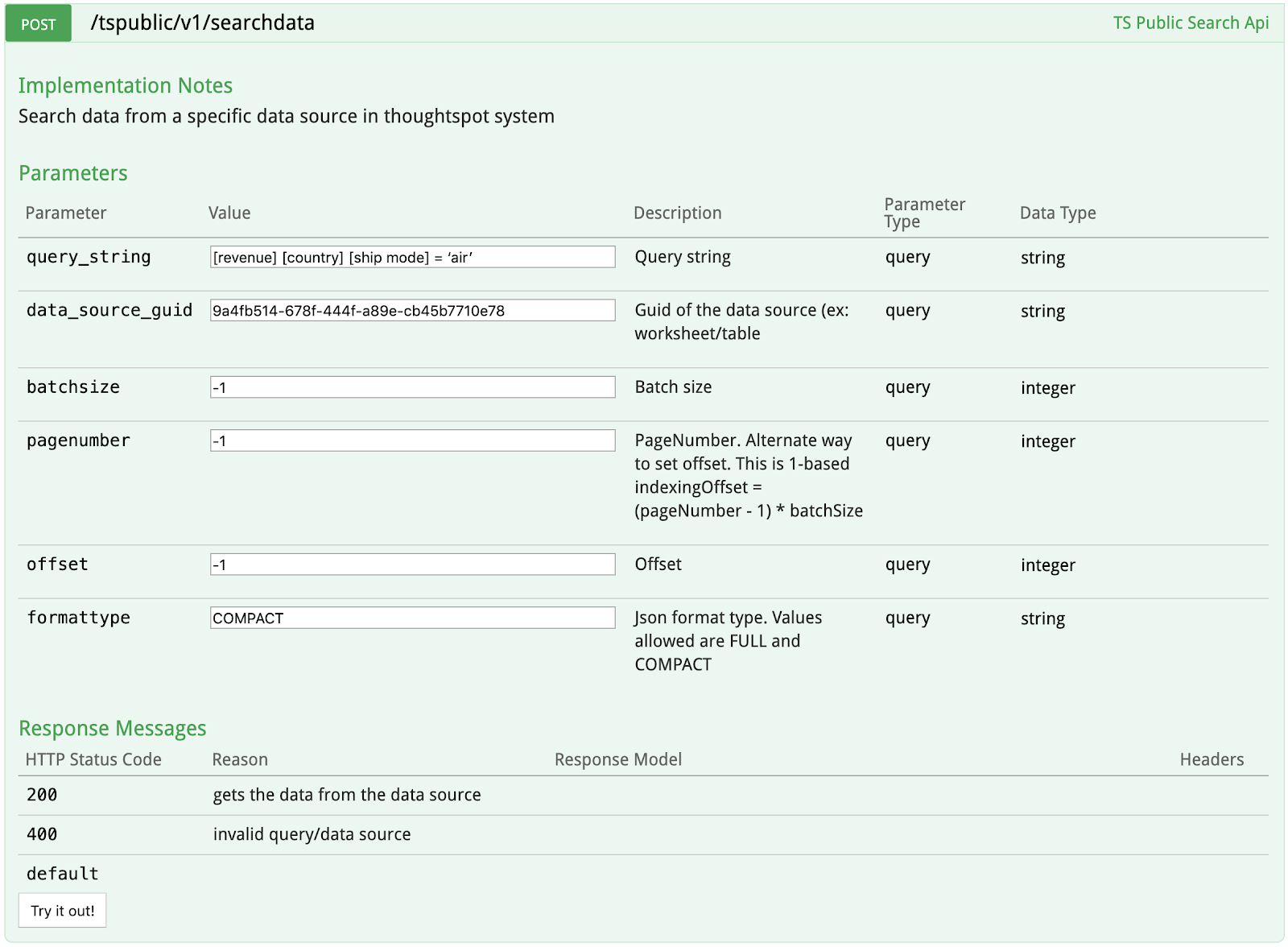
This new API is actually the just the latest in a suite of capabilities that allow our customers to surface ThoughtSpot data directly in their own products. Here’s a list of all the things you can do:
1. *New* Search Data REST API
This API lets software engineers search ThoughtSpot the same way a user would so these engineers can display the results in their own app. In ThoughtSpot’s user interface, our search technology sometimes asks the user to resolve ambiguities. For example, if you typed ‘last 30 days’, and your data source has more than one time column, it might ask you which one you mean. Because we can’t do that in an API, we’ve added a little extra syntax to the programmatic search, which you can read all about here.
2. Pinboard Data REST API
We’ve seen intense demand for the Pinboard Data REST API. This API is very similar to the Search Data REST API, except that instead of sending a search query, engineers can pull the data from a Pinboard into their application or product. This saves them the trouble of entering the search query, as it can sometimes be easier to just send the Pinboard ID.
It also gives engineers a handy way to see all the data flowing into their API in one place - the Pinboard in the ThoughtSpot web application! How are customers using this in tandem with the Search API? Our customers love the Pinboard Data REST API, and created so many Pinboards for use with our API that it became hard to manage them. This is what we call a ‘high class problem’ in the technology world. Now instead of having to create a Pinboard for every flavor of data they want to show their users, our customers can access the power of ThoughtSpot search programmatically. You can check out details on the Pinboard Data REST API here.
3. Visualization and Pinboard Embed
Visualizing data is a simple way to convey insights to your users. Creating them can be much more complex, so why write your own? For times when you want surface ThoughtSpot data to your users the same way ThoughtSpot does, you can embed Pinboards or individual visualizations directly in your product in an iFrame in your web application. This is by far the easiest way to put data that your users need in a place that they are already going. You can get more details on how to embed visualizations and Pinboards here
4. Full Application Embed
I know what you are thinking. “I don’t want to give just a piece of ThoughtSpot to my customers, I want the whole thing!” Well you are in luck, because you can also embed the full ThoughtSpot application in an iFrame. This gives your customers all the power of ThoughtSpot including Search. Fannie Mae took advantage of this capability with The Exchange, a website for academics, individuals, policy makers, and others to find insights to inform affordable housing solutions. Details on how to do a full application embed are here.
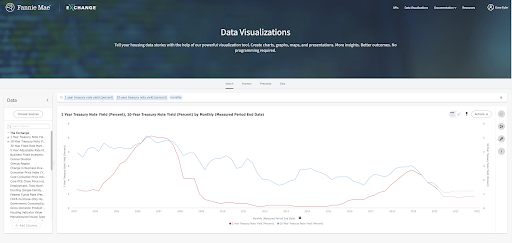
Finally, this is just the beginning. We have big plans to continue to invest in allowing customers to embed both ThoughtSpot UI and data in their products, so they can make sure their users are just as data driven as they are.








